RingQ Tech Guides
Admin
- Customer Portal Manual
- The RingQ Admin Dashboard
- User Permissions & Roles
- Creating & Managing Extensions
- Creating DIDs & Adding a Gateway
- RingQ FQDNs
- Deployment Methods - System Requirements
- System Updates
- System Backup - Time Machine
- Service Restart
- Understanding the SIP UID and Caller ID Behaviors
Deployment Guides
- Hosted by RingQ
- RingQ ISO Installation Guide
- Configuring RingQ on Debian GNU_Linux 11
- Installing RingQ on a Dedicated Hardware Device
- Installing RingQ on a KVM Server
- Creating – Managing RingQ Multi-Tenant (MT) Instances
- Deploying RingQ in Amazon Lightsail
- Deploying RingQ in AWS
- Deploying RingQ in Digital Ocean
- Deploying RingQ in Microsoft Azure
- Deploying RingQ in Google Cloud
Contact Center
Dialer
Notifications
Users & Call Controls
- Creating Extensions for Users
- Call Landing Features & Functions
- Editing and Managing Extensions
- Creating Teams & Assigning Extensions
- Managing Extension Schedules
- Managing User Roles
- Managing Call Controls
- Team Directory
- Voicemails
- The BLF Function
- Configuring the Speed Dial
- Configuring the Busy Lamp Field (BLF)
Digital Channels
- Facebook Chat
- WhatsApp Chat
- Website Chat
- How To Add The WordPress Plugin For The Chat Widget
- How to Add the Chat Widget Script to a Website
- How to Configure the Chat Widget in Chat Settings
- How to Add and Manage Multiple Web Chats
- How Agents Can Open WebChats in Digital Channels and Reply to Messages
- How to Retrieve the Chat Widget from RingQ
RingQ AI
AI Transcript
Troubleshooting
Call Handling Guides
Supported SIP Trunks

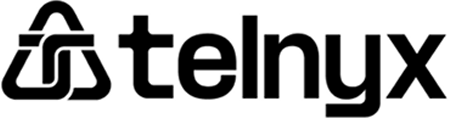
Supported Phones




RingQ Talk
RingQ Meet
- Creating a Webinar
- Creating an Online Meeting / Booking
- Using the “Whiteboard” Feature
- The AI Listener Feature
- Scheduling a Meeting
- RingQ Meet Buttons and their Functions
- Meeting Settings
- Managing Meeting Participants
- Joining a Video Call with an ID
- Using the Test Drive Feature
- Creating a Meeting via Meet Now
- Accessing In-Call Messages
