Switch Tasks Easily with Aux Codes
When it comes to call center operations, efficiency is key. This is where Aux codes come into play. Agents can configure their Aux codes to easily switch from handling ACD activities to performing tasks such as admin or making outgoing calls. By entering a reason code, agents signal why they are entering Aux work mode. This not only helps with tracking agent availability it also ensures that the contact center is functioning smoothly.
RingQ Aux Codes
RingQ includes the Aux reasons feature in its web and mobile apps, allowing agents to enter reason codes from their mobile devices. By streamlining this process, agents can quickly switch between tasks without disrupting the flow of operations.
With the ability to add, edit, and delete reason codes on the Aux Work Reason Codes screen, contact center managers have full control over how agents enter Aux work mode. This level of customization ensures that operations are tailored to meet the specific needs of the contact center.
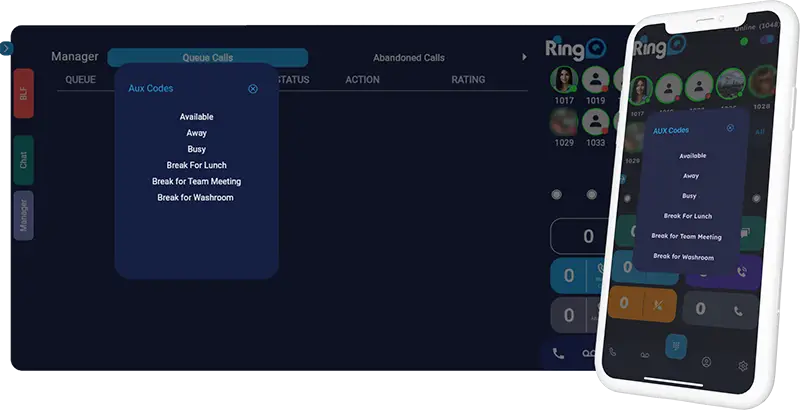
Overall, Aux work reason codes are a crucial tool in enhancing efficiency and productivity in call center environments. By utilizing this feature, agents can seamlessly transition between tasks, ultimately leading to improved customer service.






