Set Global or Departmental Office Hours with RingQ
Set different working hours for your departments or remote offices with RingQ. It’s common for most companies to have teams located in different time zones who may even follow different holidays. With RingQ you can set separate office hours, break times and even public holidays accordingly. RingQ also provides the option to override these settings on individual queues, IVRs, or extensions.
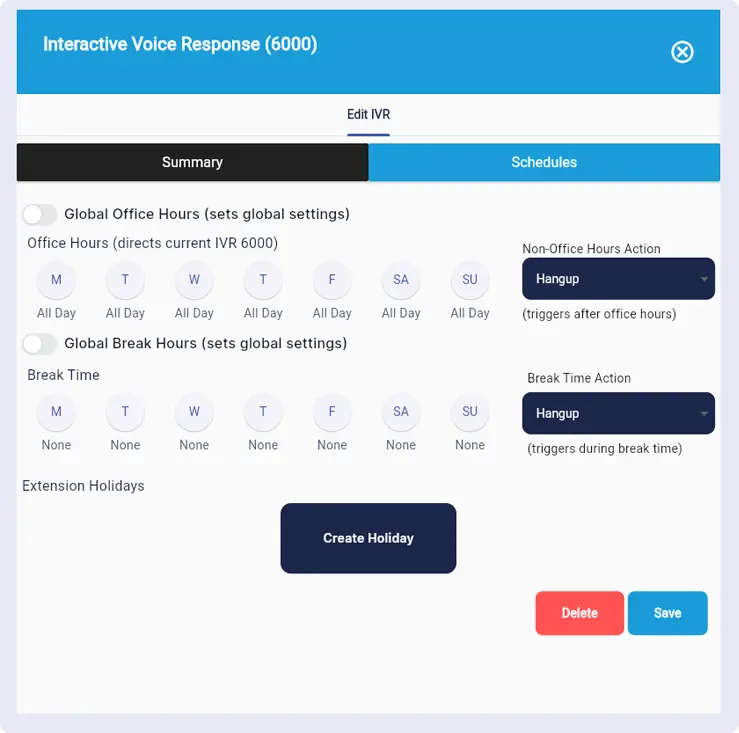
Schedule for IVR
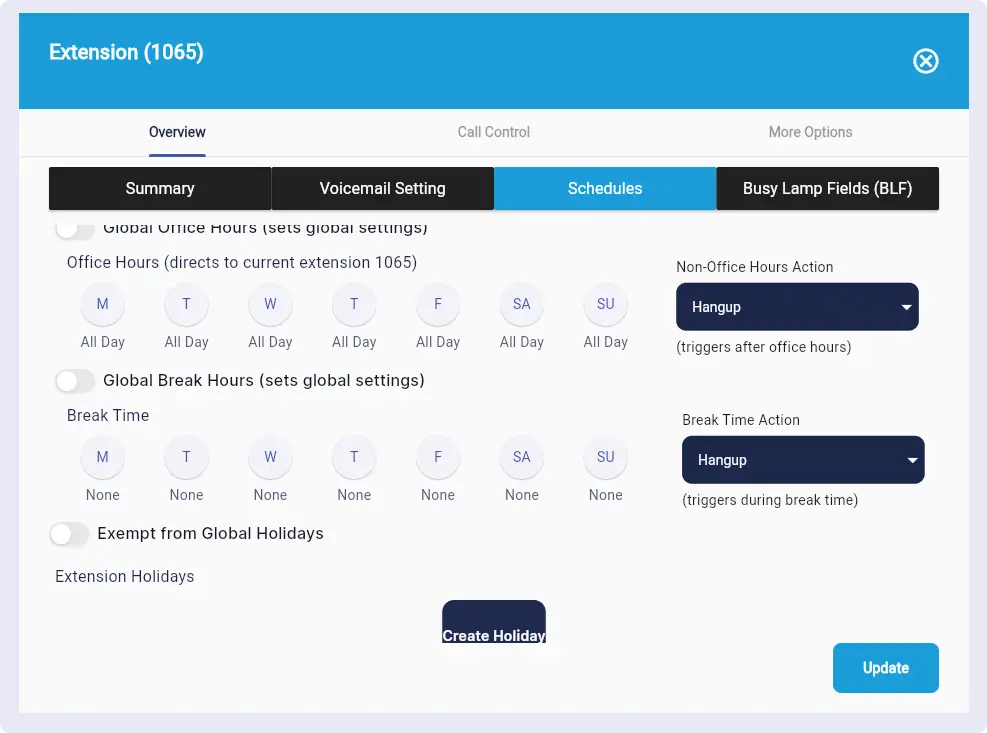
Schedule for Extensions
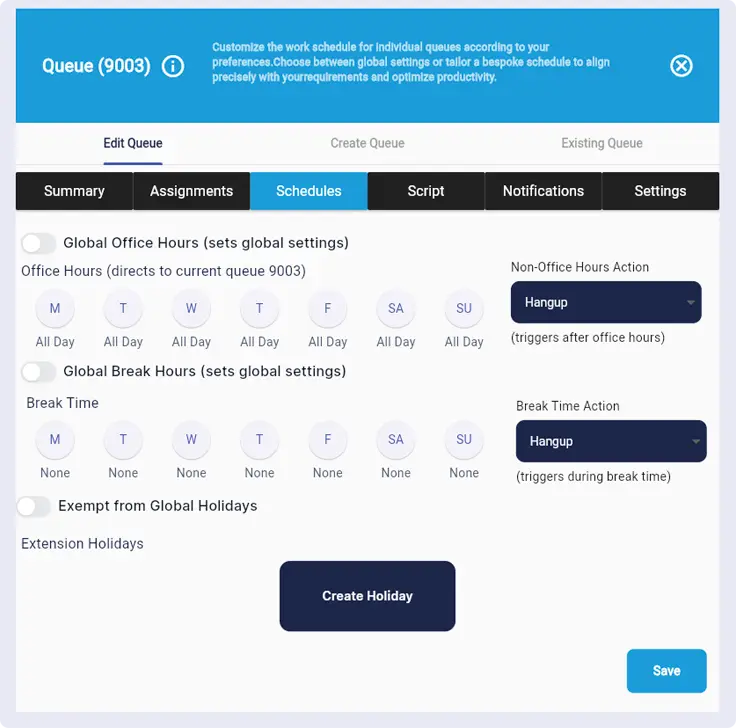
Schedule for Queues
By setting global office hours, you ensure that all calls and queues follow the appropriate office hours, regardless of the geographical location of the caller or the recipient. The option to override global office timing allows for individualized settings based on different time zones, ensuring that calls are directed to the right recipients at any given time.
Similarly, the feature to set up global holidays and the ability to skip them on individual queues, IVRs, or extensions ensures that businesses can operate smoothly during holidays, despite the varying holiday schedules across different countries. This flexibility is essential for maintaining business continuity and providing uninterrupted customer service.
When configuring your global office hours, it is essential to consider the impact of time zones. With the advent of modern technology and the ability to connect with individuals and businesses across the world, addressing time zone differences is crucial for effective communication and collaboration.
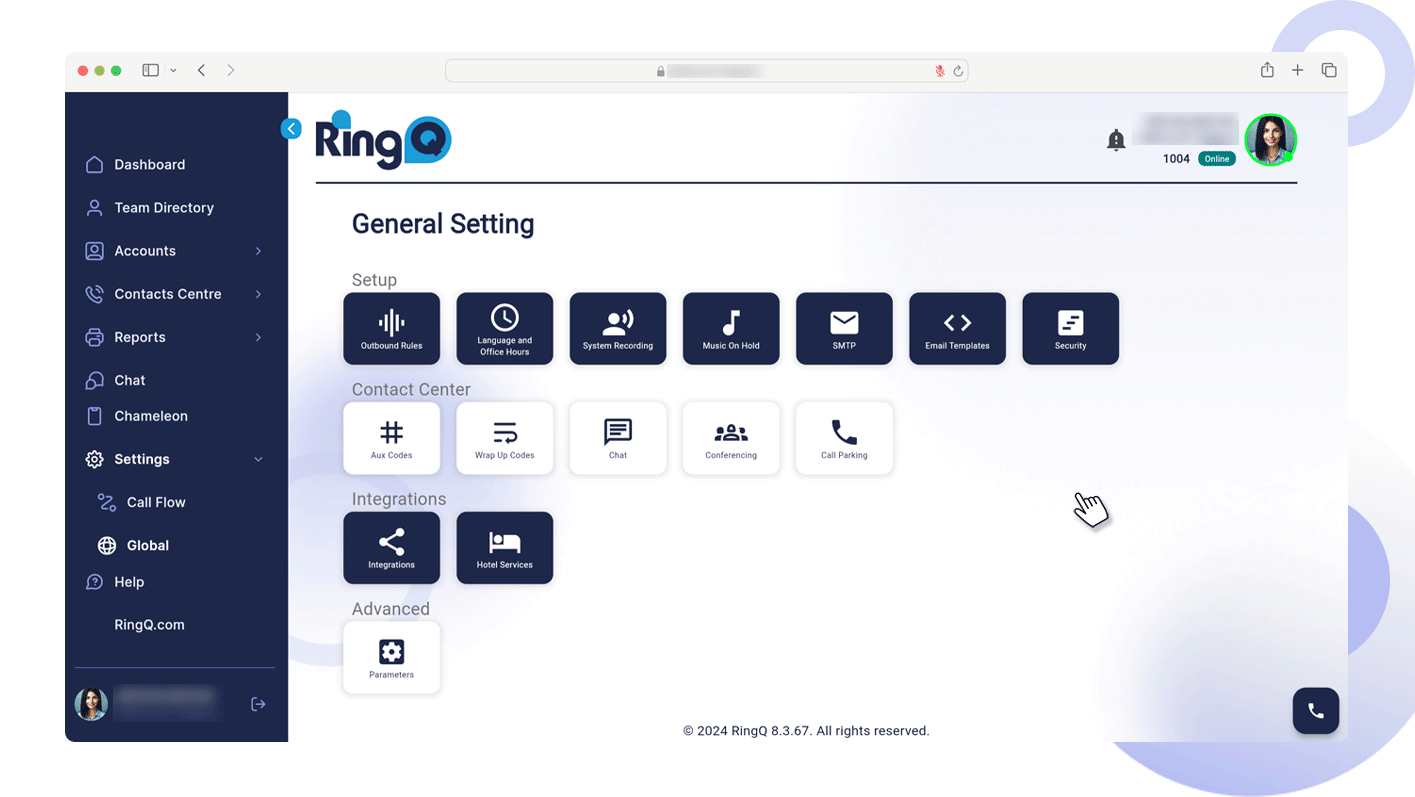
RingQ includes an integrated and user-friendly tool that enables you to set up your office hours easily. Our platform allows users to select different time zones for different purposes, such as call queues, IVRs, and extensions, to ensure that they accurately reflect the working hours of each location.






