Customize your Softphones with Chameleon
RingQ enables you to completely customize your softphones as you need. Other call center solutions offer customization options, not like RingQ though. RingQ allows you to customize your softphone on-the-fly according to your everyday needs – which can change at any time.
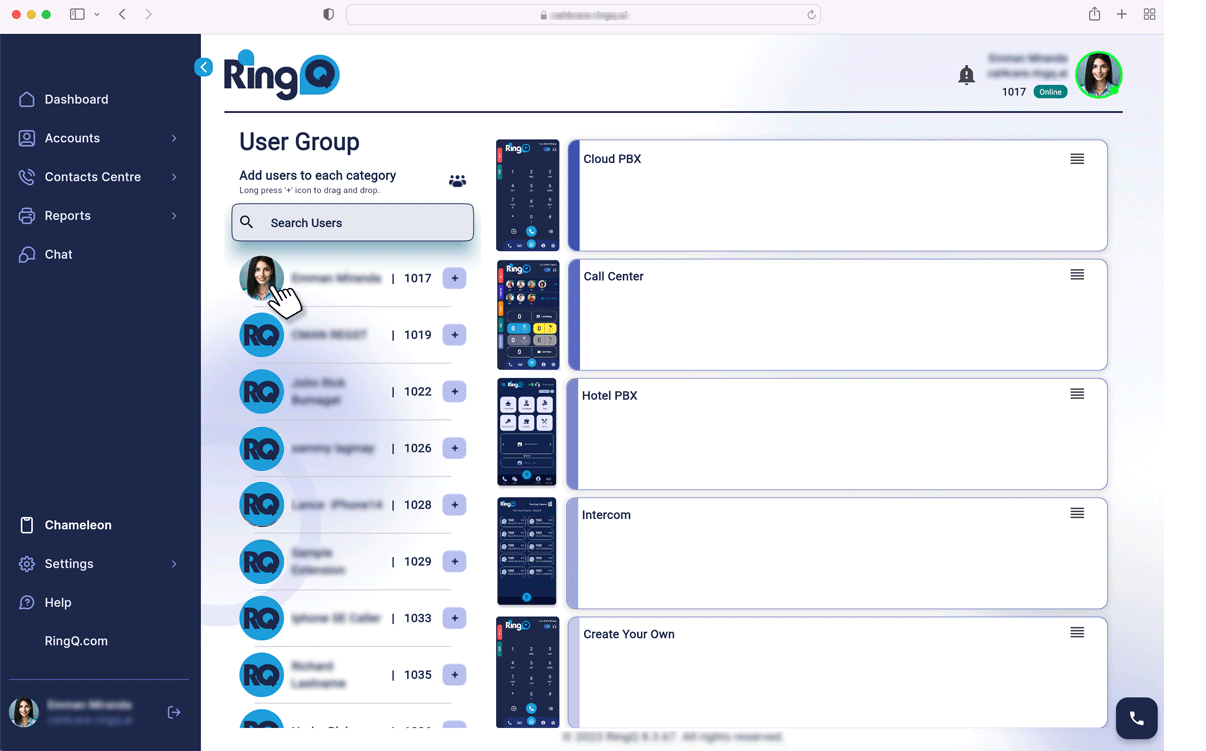
How? Simple. Drag and Drop.
Chameleon. A feature included in RingQ and accessible from the web app, it allows you to easily customize your softphone using drag and drop. It’s a versatile and easy to use tool. Its name reflects its ability to change the appearance and functionality of the softphone, both in the mobile and web applications. With Chameleon, users have the flexibility they need to tailor their experience, seamlessly integrating various modules to better suit their requirements.
One of the key advantages of Chameleon is the ease of editing user roles. By simply dragging and dropping users into different modules, they can be configured for Cloud PBX, Call Center, or Hotel PBX operations. The ability to customize the softphone according to the different modules, including intercom and custom branding options, further enhances its usability and functionality.
In addition to its modular flexibility, Chameleon also enables you to create custom softphones. This feature allows users to arrange and personalize the layout of their softphone, incorporating various modules and even adding their own branding and/or advertisements.
Chameleon is a powerful and adaptable tool within RingQ, offering users the ability to tailor their communication experience to their specific needs. Its versatility and customization options make it an essential feature for organizations looking to optimize their communication processes.





